Google尚未发布用于从Ubuntu访问其drive的官方Linux客户端。然开源社区却业已开发完毕非官方之软件包‘grive-tools’。
grive乃是Google Drive(在线存储服务)的GNU/Linux系统客户端,允许你同步所选目录到云端,以及上传新文件到Google Drive。
grive-tools安装步骤
步骤:1 使用下列命令添加grive-tools PPA:
# sudo add-apt-repository ppa:thefanclub/grive-tools
步骤:2 更新列表
#sudo apt-get update
步骤:3 安装grive-tools
# sudo apt-get install grive-tools
访问Google Drive的步骤
步骤:1 安装完了,通过输入Grive在Unity Dash搜索应用,并打开之。
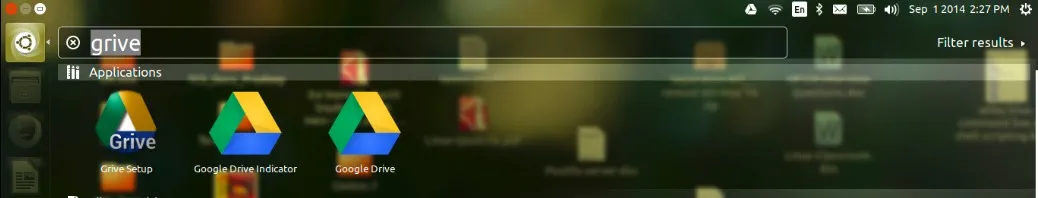
步骤:2 登入google drive,你将被问及访问google drive的权限。
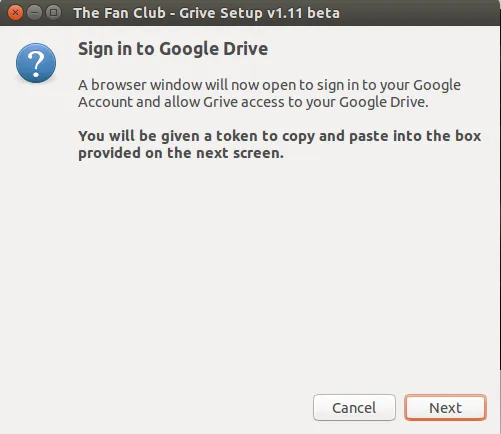
点击下一步时,新的浏览器中讲打开Google登录页
登入你的Google帐号,并点击接受,如下所示:
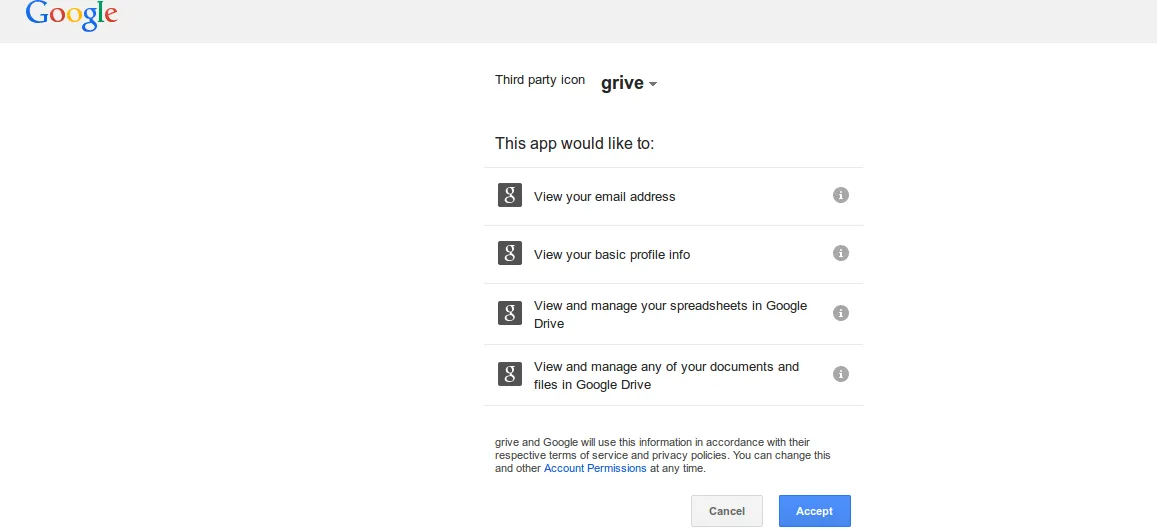
步骤:3 下面将提供给你一个 google代码,复制并粘贴到Grive设置框内。
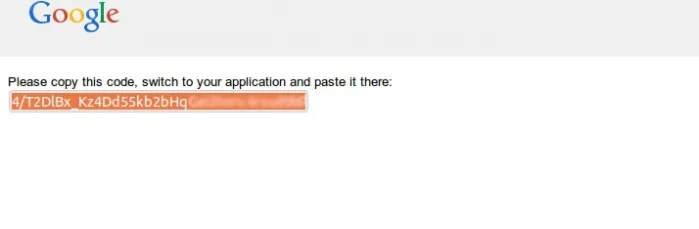
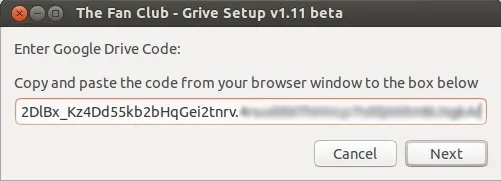
点击下一步后,将会开始同步google drive到你家目录下的‘Google Drive’文件夹。完成后,将出现如下窗口。
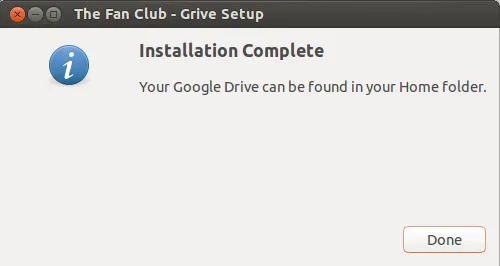
Google Drive 文件夹会创建在用户的主目录下。
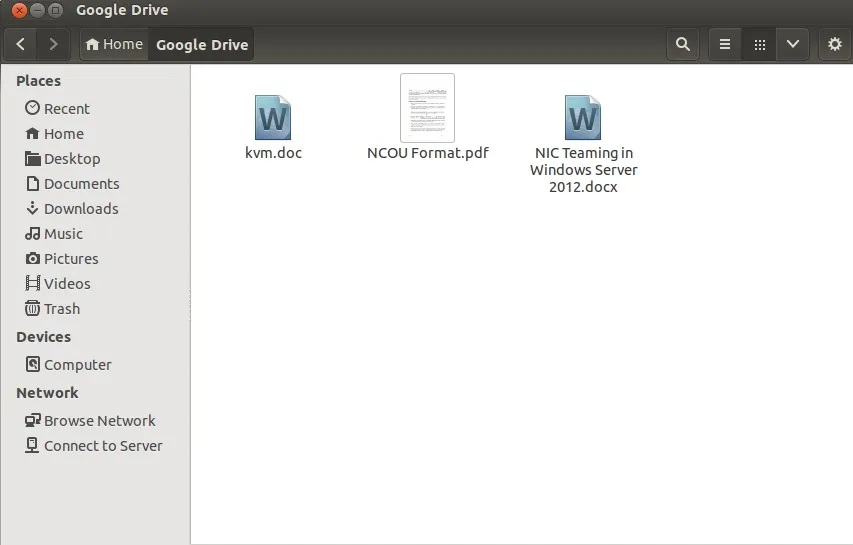
via: http://www.linuxtechi.com/mount-google-drive-in-ubuntu/
作者:Pradeep Kumar 译者:GOLinux 校对:wxy
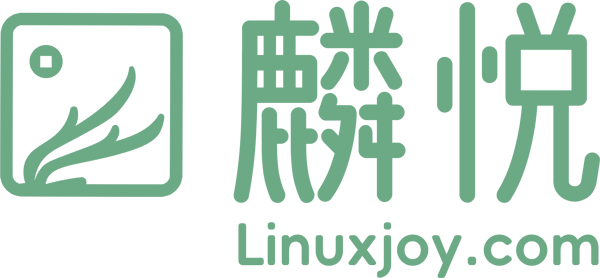
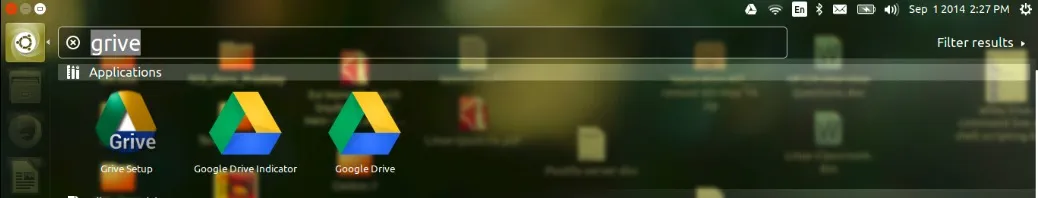
发表回复