boxes 命令不仅是一个文本过滤器,同时是一个很少人知道的有趣工具,它可以在输入的文本或者代码周围框上各种ASCII 艺术画。你可以用它快速创建邮件签名,或者在各种编程语言中留下评论块。这个命令可以在 vim 文本编辑器中使用,但是也可以在各种支持过滤器的文本编辑器中使用,同时也可以在命令行中单独使用。
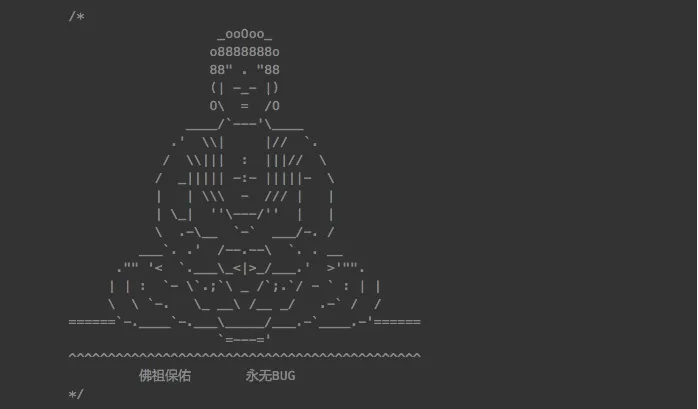
任务: 安装 boxes
使用 apt-get 命令 在 Debian / Ubuntu Linux 中安装 boxes:
$ sudo apt-get install boxes
输出示例:
Reading package lists... Done
Building dependency tree
Reading state information... Done
The following NEW packages will be installed:
boxes
0 upgraded, 1 newly installed, 0 to remove and 6 not upgraded.
Need to get 0 B/59.8 kB of archives.
After this operation, 205 kB of additional disk space will be used.
Selecting previously deselected package boxes.
(Reading database ... 224284 files and directories currently installed.)
Unpacking boxes (from .../boxes_1.0.1a-2.3_amd64.deb) ...
Processing triggers for man-db ...
Setting up boxes (1.0.1a-2.3) ...
RHEL / CentOS / Fedora Linux 用户, 使用 yum 命令来安装 boxes,(请先启用 EPEL 软件仓库):
# yum install boxes
输出示例:
Loaded plugins: rhnplugin
Setting up Install Process
Resolving Dependencies
There are unfinished transactions remaining. You might consider running yum-complete-transaction first to finish them.
--> Running transaction check
-- --
-- --
via: <http://www.cyberciti.biz/tips/unix-linux-draw-any-kind-of-boxes-around-text-editor.html>
作者:Vivek Gite 译者:[zky001](https://github.com/zky001) 校对:[wxy](https://github.com/wxy)
本文由 [LCTT](https://github.com/LCTT/TranslateProject) 原创编译,[Linux中国](https://linux.cn/) 荣誉推出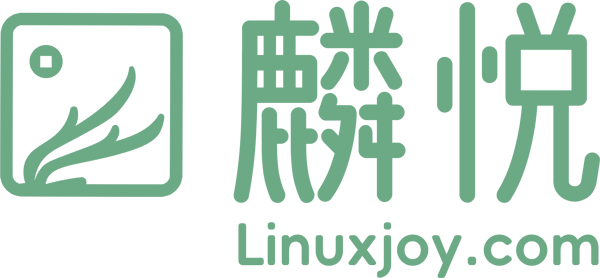
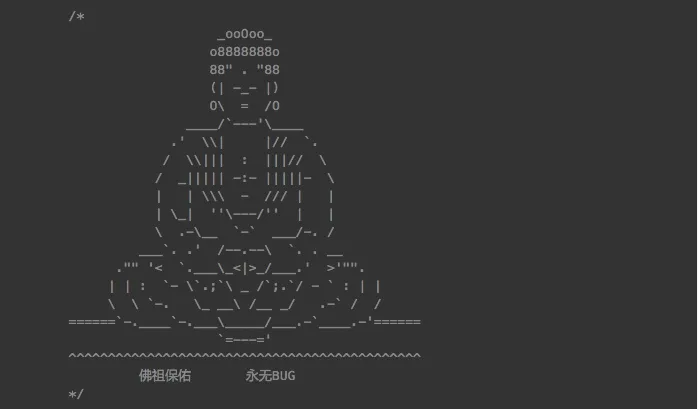
发表回复