
Drupal 是一个开源,灵活,高度可拓展和安全的 内容管理系统 (CMS),使用户轻松的创建网站。
它可以使用模块拓展,使用户将内容管理转换为强大的数字解决方案。
Drupal 运行在诸如 Apache、IIS、Lighttpd、Cherokee、Nginx 的 Web 服务器上,后端数据库可以使用 MySQL、MongoDB、MariaDB、PostgreSQL、MSSQL Server。
在这篇文章中, 我们会展示在 RHEL 7/6、CentOS 7/6 和 Fedora 20-25 发行版上使用 LAMP 架构,如何手动安装和配置 Drupal 8。
Drupal 需求:
- Apache 2.x (推荐)
- PHP 5.5.9 或 更高 (推荐 PHP 5.5)
- MySQL 5.5.3 或 MariaDB 5.5.20 与 PHP 数据对象(PDO) 支持
安装过程中,我使用 drupal.tecmint.com 作为网站主机名,IP 地址为 192.168.0.104。你的环境也许与这些设置不同,因此请适当做出更改。
步骤 1:安装 Apache Web 服务器
1、 首先我们从官方仓库开始安装 Apache Web 服务器。
# yum install httpd
2、 安装完成后,服务开始是被禁用的,因此我们需要手动启动它,同时让它下次系统启动时自动启动,如下:
- 通过 SystemD - CentOS/RHEL 7 和 Fedora 22+ -
# systemctl start httpd
# systemctl enable httpd
- 通过 SysVInit - CentOS/RHEL 6 和 Fedora
作者简介:
Aaron Kili 是 linux 和 F.O.S.S 爱好者,将成为 Linux 系统管理员,Web 开发者,目前是 TecMint 的原创作者,热爱计算机工作,并且坚信知识共享。
---
via: <http://www.tecmint.com/install-drupal-in-centos-rhel-fedora/>
作者:[Aaron Kili](http://www.tecmint.com/author/aaronkili/) 译者:[imxieke](https://github.com/imxieke) 校对:[jasminepeng](https://github.com/jasminepeng)
本文由 [LCTT](https://github.com/LCTT/TranslateProject) 原创编译,[Linux中国](https://linux.cn/) 荣誉推出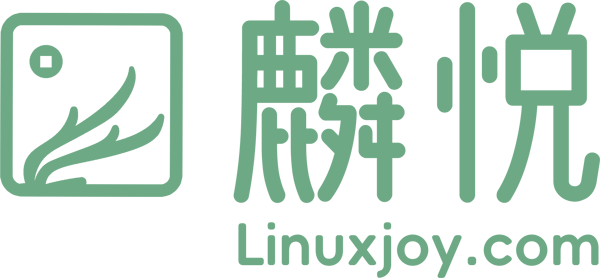

发表回复