
当前正是假日季,很多人可能已经在庆祝圣诞节了。祝你圣诞快乐,新年快乐。
为了延续节日氛围,我将向你展示一些非常棒的圣诞主题的 Linux 壁纸。在呈现这些壁纸之前,先来看一棵 Linux 终端下的圣诞树。
让你的桌面飘雪(针对 GNOME 用户)
如果您在 Ubuntu 18.04 或任何其他 Linux 发行版中使用 GNOME 桌面,您可以使用一个小的 GNOME 扩展并在桌面上飘雪。
您可以从软件中心或 GNOME 扩展网站获取此 gsnow 扩展。我建议您阅读一些关于使用 GNOME 扩展的内容。
安装此扩展程序后,您会在顶部面板上看到一个小雪花图标。 如果您单击一次,您会看到桌面屏幕上的小絮状物掉落。

你可以再次点击该图标来禁止雪花落下。
在 Linux 终端下显示圣诞树
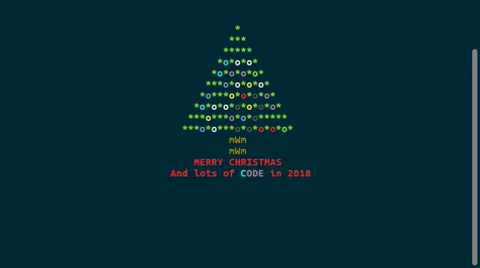
如果你想要在终端里显示一个动画的圣诞树,你可以使用如下命令:
curl https://raw.githubusercontent.com/sergiolepore/ChristBASHTree/master/tree-EN.sh | bash要是不想一直从互联网上获取这棵圣诞树,也可以从它的 GitHub 仓库 中获取对应的 shell 脚本,更改权限之后按照运行普通 shell 脚本的方式运行它。
使用 Perl 在 Linux 终端下显示圣诞树
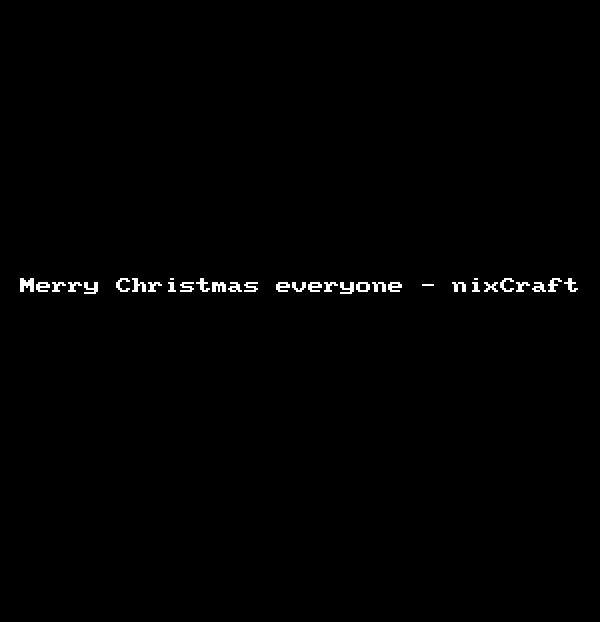
这个技巧最初由 NixCraft 分享,你需要为此安装 Perl 模块。
说实话,我不喜欢使用 Perl 模块,因为卸载它们真的很痛苦。所以使用这个 Perl 模块时需谨记,你必须手动移除它。
perl -MCPAN -e 'install Acme::POE::Tree'你可以阅读 原文 来了解更多信息。
下载 Linux 圣诞主题壁纸
所有这些 Linux 圣诞主题壁纸都是由 Mark Riedesel 制作的,你可以在 他的网站 上找到很多其他艺术品。
自 2002 年以来,他几乎每年都在制作这样的壁纸。可以理解的是,最早的一些壁纸不具有现代的宽高比。我把它们按时间倒序排列。
注意一个小地方,这里显示的图片都是高度压缩的,因此你要通过图片下方提供的链接进行下载。
















福利:Linux 圣诞颂歌
这是给你的一份福利,给像我们一样的 Linux 爱好者的关于 Linux 的圣诞颂歌。
在 《计算机世界》的一篇文章 中,Sandra Henry-Stocker 分享了这些圣诞颂歌。摘录片段如下:
这一段用的 Chestnuts Roasting on an Open Fire 的曲调:
Running merrily on open source
With users happy as can be
We’re using Linux and getting lots done
And happy everything is free
这一段用的 The Twelve Days of Christmas 的曲调:
On my first day with Linux, my admin gave to me a password and a login ID
On my second day with Linux my admin gave to me two new commands and a password and a login ID
在 这里 阅读完整的颂歌。
Linux 快乐!
via: https://itsfoss.com/christmas-linux-wallpaper/
作者:Abhishek Prakash 选题:lujun9972 译者:jlztan 校对:wxy
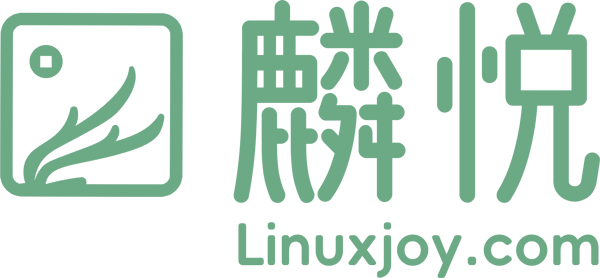

发表回复