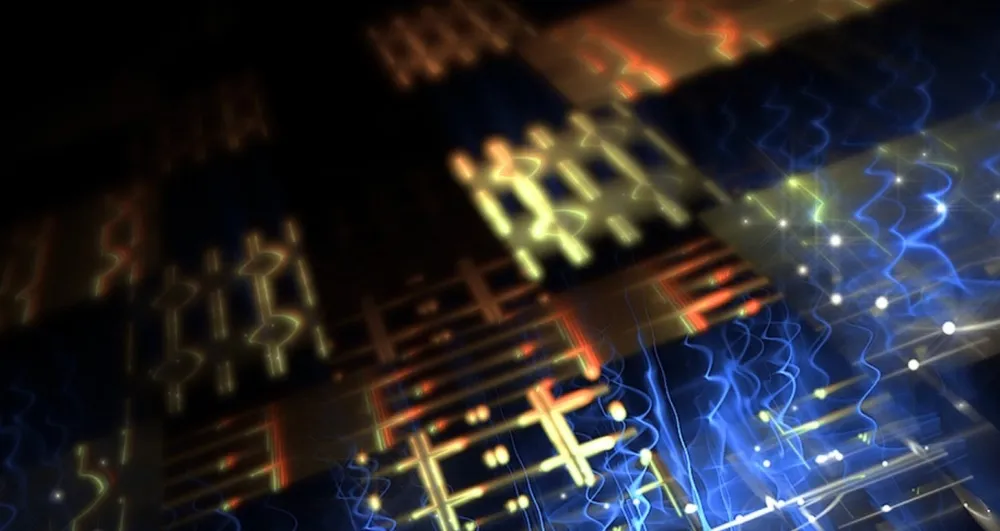
Linux 中有很多可以查看系统信息如处理器信息、生产商名字、序列号等的命令。你可能需要执行多个命令来收集这些信息。同时,记住所有的命令和他们的选项也是有难度。
你可以写一个 shell 脚本 基于你的需求来自定义显示的信息。
以前我们出于不同的目的需要写很多个 bash 脚本。
现在我们写一个新的 shell 脚本,在每次登录到 shell 时显示需要的系统信息。
这个脚本有 6 部分,细节如下:
- 通用系统信息
- CPU/内存当前使用情况
- 硬盘使用率超过 80%
- 列出系统 WWN 详情
- Oracle DB 实例
- 可更新的包
我们已经基于我们的需求把可能需要到的信息加到了每个部分。之后你可以基于自己的意愿修改这个脚本。
这个j脚本需要用到很多工具,其中大部分我们之前已经涉及到了。
你可以参照以前文章,了解工具详情。
- inxi – 在 Linux 上检查硬件信息的绝佳工具
- Dmidecode – 获取 Linux 系统硬件信息的简便方法
- LSHW(硬件列表程序)– 在 Linux 上获取硬件信息的漂亮工具
- hwinfo(硬件信息)– 在 Linux 上检测系统硬件信息的漂亮工具
- python-hwinfo:使用标准 Linux 实用工具显示硬件信息摘要
- 如何使用 lspci、lsscsi、lsusb 和 lsblk 获取 Linux 系统设备信息
- 如何在 Linux 中检查系统硬件制造商、型号和序列号
- 如何在 Linux 中查找 HBA 卡的 WWN、WWNN 和 WWPN 号
- 如何从 Linux 命令行检查 HP iLO 固件版本
- 如何从 Linux 命令行检查无线网卡和 WiFi 信息
- 如何在 Linux 上检查 CPU 和硬盘温度
- Hegemon – Linux 的模块化系统和硬件监视工具
- 如何在 Linux 上检查系统配置和硬件信息
如果你想为这个脚本增加其他的信息,请在评论去留下你的需求,以便我们帮助你。
Bash 脚本实现每次登录到 Shell 时可以查看 Linux 系统信息
这个脚本会在你每次登录 shell 时把系统信息打印到 terminal。
# vi /opt/scripts/system-info.sh#!/bin/bash
echo -e "-System Information"
if id oracle >/dev/null 2>&1; then
/bin/ps -ef|grep pmon
then
else
echo "oracle user does not exist on $(hostname)"
fi
echo ""
if (( $(cat /etc/*-release | grep -w "Oracle|Red Hat|CentOS|Fedora" | wc -l) > 0 ))
then
echo -e "-Package Updates-"
yum updateinfo summary | grep 'Security|Bugfix|Enhancement'
echo -e "--"
fi把上面脚本内容保存到一个文件 system-info.sh,之后添加可执行权限:
# chmod +x ~root/system-info.sh当脚本准备好后,把脚本文件的路径加到 .bash_profile 文件末尾(红帽系列的系统:CentOS、Oracle Linux 和 Fedora):
# echo "/root/system-info.sh" >> ~root/.bash_profile执行以下命令,来让修改的内容生效:
# source ~root/.bash_profile对于 Debian 系统的系统,你可能需要把文件路径加到 .profile 文件中:
# echo "/root/system-info.sh" >> ~root/.profile运行以下命令使修改生效:
# source ~root/.profile你以前运行上面 source 命令时可能见过类似下面的输出。从下次开始,你在每次登录 shell 时会看到这些信息。当然,如果有必要你也可以随时手动执行这个脚本。
-System Information
oracle user does not exist on CentOS8.2daygeek.com
-Package Updates-
13 Security notice(s)
9 Important Security notice(s)
3 Moderate Security notice(s)
1 Low Security notice(s)
35 Bugfix notice(s)
1 Enhancement notice(s)
via: <https://www.2daygeek.com/bash-shell-script-view-linux-system-information/>
作者:[Magesh Maruthamuthu](https://www.2daygeek.com/author/magesh/) 选题:[lujun9972](https://github.com/lujun9972) 译者:[lxbwolf](https://github.com/lxbwolf) 校对:[wxy](https://github.com/wxy)
本文由 [LCTT](https://github.com/LCTT/TranslateProject) 原创编译,[Linux中国](https://linux.cn/) 荣誉推出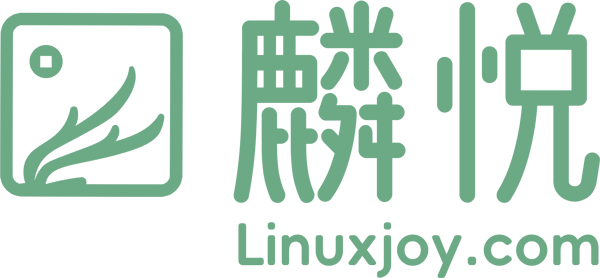
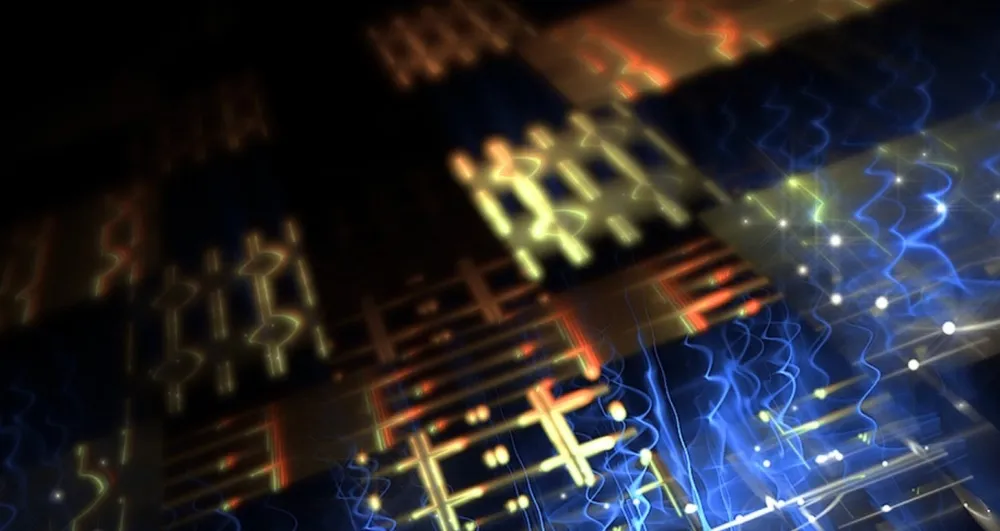
发表回复