隧道 被设计用于远端客户端和本地(可通过inetd启动)或远端服务器间的SSL加密封装。它可以用于为inetd进程增加SSL功能,像POP2(译注:厄,POP2这个服务还有人用么?),POP3和IMAP服务而不必改变程序代码。隧道使用OpenSSL库用于加密,因此它支持任何被编译进库的加密算法。简而言之,隧道可以使任何一个不安全的端口变得安全加密。

在本篇中,我会描述如何通过SSL水稻封装SSH。这个步骤非常简单。你需要在你的客户端PC和远程PC都已经安装运行了sshd。
我正在使用下面提到的两个系统。
远程系统:
操作系统: Debian 7
IP 地址: 192.168.1.200/24
客户端(本地) 系统:
操作系统: Ubuntu 13.04 desktop
IP 地址: 192.168.1.100/24
配置远程系统
让我们在远程Debian 7服务器上安装stunnel包。
# apt-get install stunnel4
现在让我们像下面那样创建一个SSL证书。
# openssl genrsa 1024 > stunnel.key
示例输出:
Generating RSA private key, 1024 bit long modulus
............................................++++++
...................++++++
e is 65537 (0x10001)
# openssl req -new -key stunnel.key -x509 -days 1000 -out stunnel.crt
你会被询问若干个问题如国家、州、公司细节等。
You are about to be asked to enter information that will be incorporated
into your certificate request.
What you are about to enter is what is called a Distinguished Name or a DN.
There are quite a few fields but you can leave some blank
For some fields there will be a default value,
If you enter '.', the field will be left blank.
via: <http://www.unixmen.com/tunnel-ssh-connections-ssl-using-stunnel-debian-7-ubuntu-13-10/>
译者:[geekpi](https://github.com/geekpi) 校对:[wxy](https://github.com/wxy)
本文由 [LCTT](https://github.com/LCTT/TranslateProject) 原创翻译,[Linux中国](http://linux.cn/) 荣誉推出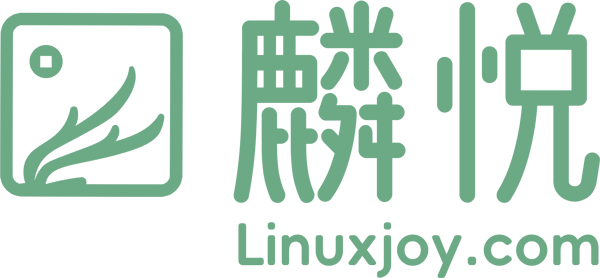

发表回复