
Linux/Unix 系统管理员对服务器的系统运行时间有一种奇怪的痴迷。这里有一个关于这个主题的 xkcd 漫画,一个好的系统管理员是一股不可阻挡的力量,他伫立在你家猫咪博客的服务器之前,对抗黑暗势力。
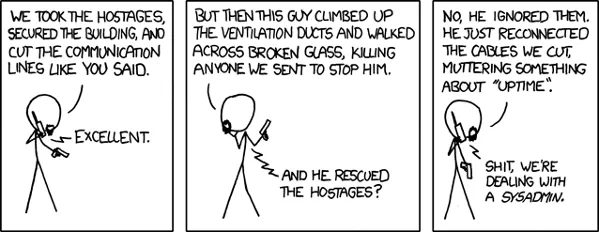
我们可以使用 uptime 命令或 w 命令 或 top 命令来判断 Linux 系统运行了多久。我可以使用 tuptime 工具保留每次重新启动的运行时间,以获得系统运行时间的历史和统计报告。
这就像 uptime 命令一样,但输出结果更令人印象深刻。最近我发现了另一种称为 uptimed 的工具,用于记录关于机器的系统运行时间和统计信息。让我们看看如何使用 Linux 操作系统上的 uptimed 和 uprecords 来获得运行时间的记录统计信息。
查找系统运行时间非常简单,只需在基于 Linux 的系统上键入以下命令即可:
$ uptime -p
up 2 weeks, 4 days, 7 hours, 28 minutes
要保留有关 uptime 的历史统计信息,请使用 tuptime 或 uptimed 工具。
安装 uptimed
安装 uptimed 的最简单的方式是通过你的软件包管理器,比如 apt/apt-get/yum 这些你的 Linux 发行版的朋友。
在 Debian/Ubuntu Linux 上安装 uptimed
键入以下 apt 命令/apt-get 命令:
$ sudo apt-get install uptimed
示例输出:
Reading package lists... Done
Building dependency tree
Reading state information... Done
The following additional packages will be installed:
libuptimed0
The following NEW packages will be installed:
libuptimed0 uptimed
0 upgraded, 2 newly installed, 0 to remove and 3 not upgraded.
Need to get 40.7 kB of archives.
After this operation, 228 kB of additional disk space will be used.
Do you want to continue? [Y/n] y
Get:1 http://mirrors.linode.com/ubuntu xenial/universe amd64 libuptimed0 amd64 1:0.3.17-4 [9,050 B]
Get:2 http://mirrors.linode.com/ubuntu xenial/universe amd64 uptimed amd64 1:0.3.17-4 [31.6 kB]
Fetched 40.7 kB in 0s (2,738 kB/s)
Preconfiguring packages ...
Selecting previously unselected package libuptimed0.
(Reading database ... 39163 files and directories currently installed.)
Preparing to unpack .../libuptimed0_1%3a0.3.17-4_amd64.deb ...
Unpacking libuptimed0 (1:0.3.17-4) ...
Selecting previously unselected package uptimed.
Preparing to unpack .../uptimed_1%3a0.3.17-4_amd64.deb ...
Unpacking uptimed (1:0.3.17-4) ...
Processing triggers for systemd (229-4ubuntu21) ...
Processing triggers for ureadahead (0.100.0-19) ...
Processing triggers for man-db (2.7.5-1) ...
Setting up libuptimed0 (1:0.3.17-4) ...
Setting up uptimed (1:0.3.17-4) ...
Processing triggers for libc-bin (2.23-0ubuntu9) ...
Processing triggers for systemd (229-4ubuntu21) ...
Processing triggers for ureadahead (0.100.0-19) ...
在 CentOS/RHEL/Fedora/Oracle/Scientific Linux 上安装 uptimed
$ sudo yum -y install epel-release
然后,键入以下 yum 命令:
$ sudo yum install uptimed
示例输出:
Loaded plugins: fastestmirror
Loading mirror speeds from cached hostfile
* base: centos.excellmedia.net
* epel: ftp.cuhk.edu.hk
* extras: centos.excellmedia.net
* updates: centos.excellmedia.net
Resolving Dependencies
--> Running transaction check
via: <https://www.cyberciti.biz/hardware/see-records-statistics-about-a-linux-servers-uptime/>
作者:[Vivek Gite](https://www.cyberciti.biz) 译者:[MjSeven](https://github.com/MjSeven) 校对:[wxy](https://github.com/wxy)
本文由 [LCTT](https://github.com/LCTT/TranslateProject) 原创编译,[Linux中国](https://linux.cn/) 荣誉推出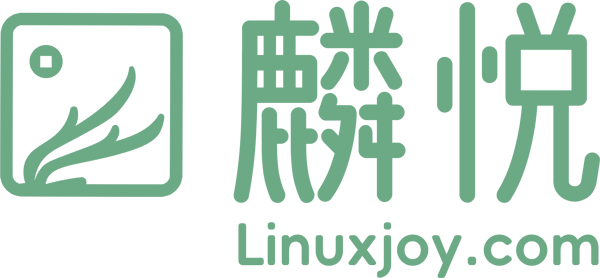

发表回复